
In my trailer I have a title screen with the release date, on my end title I decided to mention again when it is released however rather than giving the date again I have put “In cinemas this Halloween”. It is conventional for trailers to state at the very end of the trailer when the film is coming out but rather than a date, giving a more broad time period, e.g. Coming Soon.
I also put the official film website on my end title, www.evanescencemovie.com. When creating a web address for my website I decided to check the availability of the URL to make sure it wasn’t already an official website. I used http://www.123-reg.co.uk/ to check my URL.
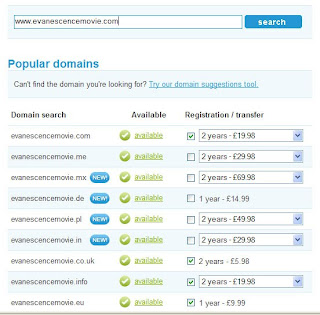
I also included the logos of the production companies of my film and a copyright statement.


I also created several different headlines for the beginning of my trailer instead of having a news reporter uncovering the information about the disappearances. I decided using headlines would be more effective and will obtain the audiences’ attention and engagement because they will have to concentrate and read the headlines. Here are the headlines and articles I created for my trailer.
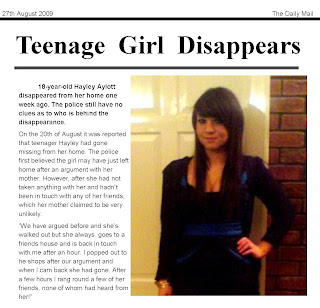
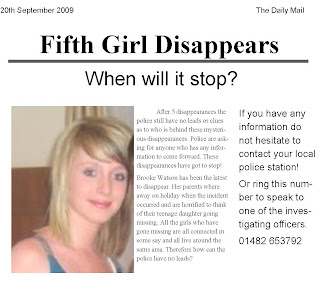

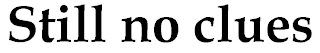

No comments:
Post a Comment